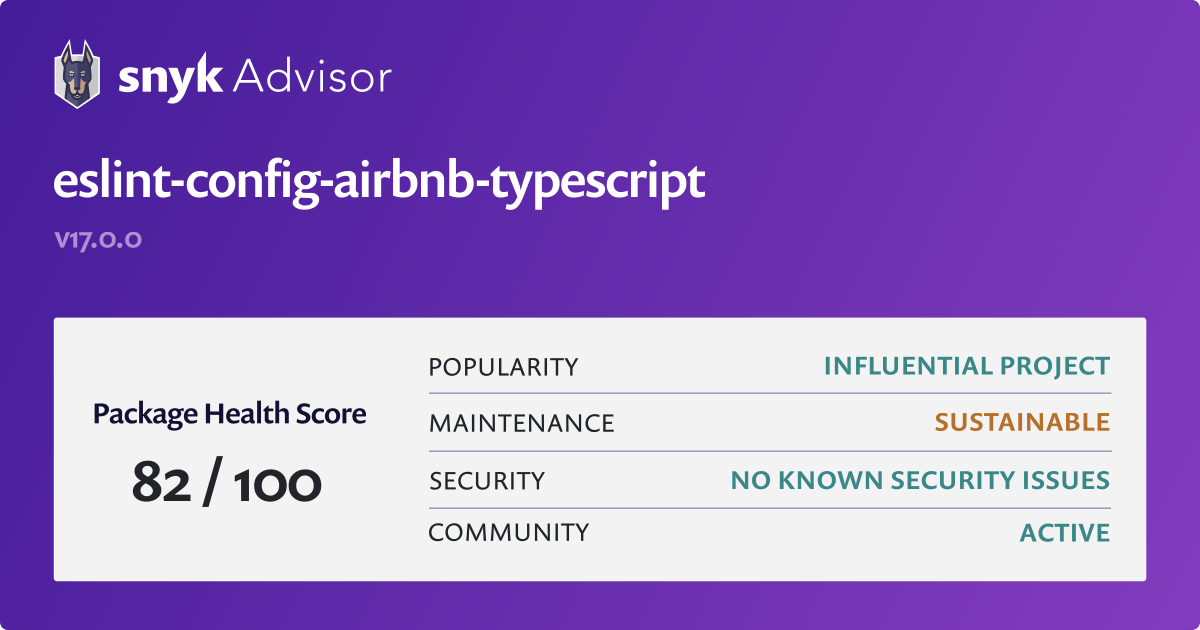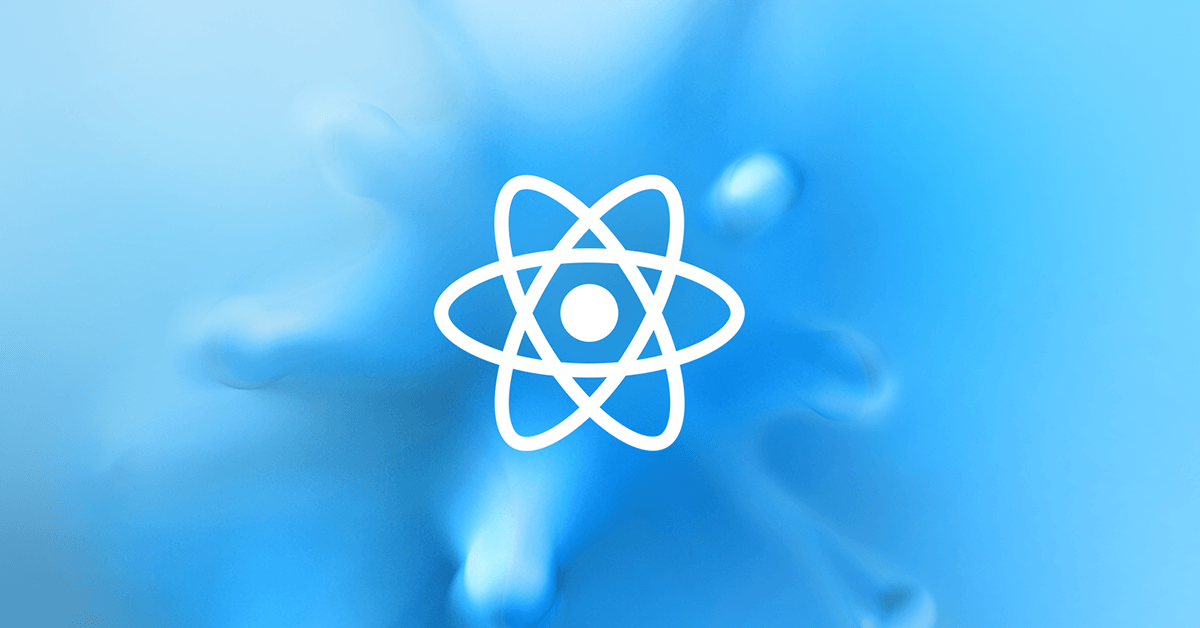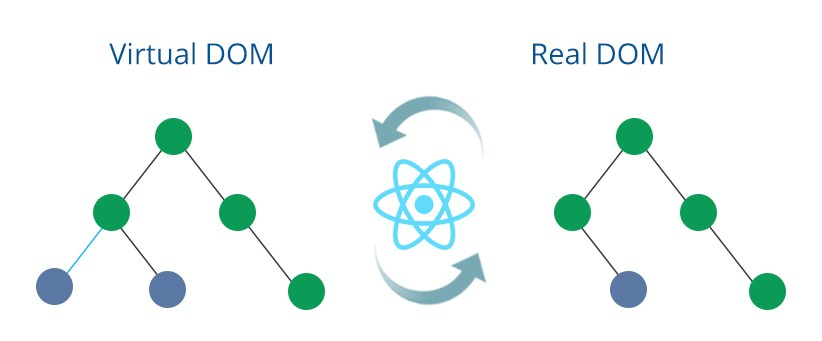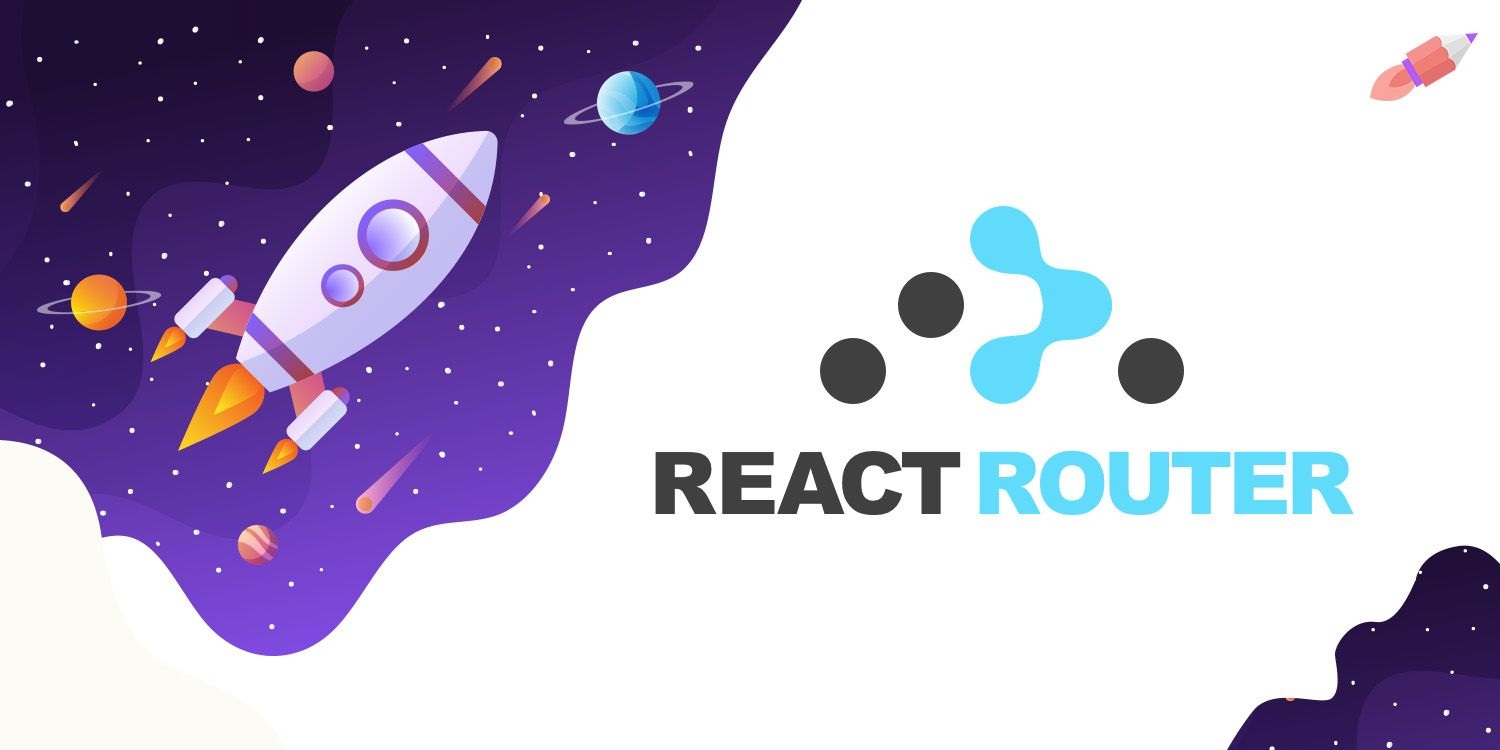鉴于 UmiJS 是重度的封装了很多工具和功能,对于刚接触的人形成了一层技术壁垒(大佬请忽略这句话)。所以我总结了使用UmiJS 开发中遇到的坑和技巧。
本地开发 umi dev 时关闭 mock
参考: 希望本地开发 umi dev 时可以关闭 mock
方案一(推荐):在 npm scripts 中加入以下指令:
1
2
3
4
5
| {
"scripts": {
"dev": "MOCK=none umi dev"
}
}
|
方案二:在 .env 文件里 设置 MOCK=none 也可以关闭
jsx无法转到定义处
在 jsconfig.json 文件中进行如下配置:
1
2
3
4
5
| {
"compilerOptions": {
"jsx": "react"
}
}
|
在umi中如何访问静态资源
在umi框架中,图片等静态资源主要放到三个地方:
- 在
/public 目录下,一般放共享资源。 - 在
/src/assets/ 目录下,一般放全局静态资源。 - 在
/src/pages/ 里的各个页面目录下,放在这里的好处是更符合组件化开发的思想,便于拷贝复用。
由于静态资源会受 context.config.publicPath 的影响,所以在 document.ejs 中应该这样引入比较安全:
1
| <script type="text/javascript" src="<%= context.config.publicPath %>ol.js" />
|
如何访问静态图片
1、如果在/public目录下的静态图片,可以直接输入绝对路径,假设/public/yay.jpg,访问方式如下:
<img src="/yay.jpg" />
注意:以上必须构建后在dist中才能看到。
2、在 /src/assets 和 /src/pages/ 目录下的图片,不能通过输入绝对路径访问,必须先 import 导入,才能访问。或者 require 导入。比如 /src/assets/yay.jpg 需:
1
2
3
4
| import yayImg from '/src/assets/yay.jpg';
<img src={yayImg} />
<img src={require('/src/assets/yay.jpg')}
|
为什么会这样呢?主要是因为构建时,/public 目录下的文件会原样复制到 /dist/ 目录下,而 /src/assets/ 和 /src/pages/ 目录下的文件会被改名并复制到 /dist/ 下。
react-router三种传参方式
参考: react-router三种传参方式
1
2
3
4
5
6
7
8
9
10
11
12
13
14
15
16
17
18
19
20
21
22
23
24
25
26
27
28
29
30
31
| import { Component } from 'react'
import router from 'umi/router'
const RouterDemo = () => {
const onOk = () => {
router.push({
pathname: 'test/router',
query: {
id: '1',
code: '123',
},
params: {
d: '1',
code: '123',
},
state: {
d: '1',
code: '123',
},
})
}
return <div onClick={this.onOk}>点击测试</div>
}
|
修改浏览器上方图标
参考: HTML 配置模板
1
2
3
4
|
<link rel="icon" type="image/x-icon" href="<%= context.publicPath %>favicon.png" />
<link rel="icon" type="image/x-icon" href="<%= context.publicPath %>static/favicon.png" />
|
支持 ie11
参考: ie11兼容问题
配置浏览器最低版本,会自动引入 polyfill 和做语法转换,配置的 targets 会和合并到默认值,所以不需要重复配置:
1
2
3
4
5
6
7
|
export default {
targets: {
ie: 11,
},
};
|
编译 node_modules 下的包
UmiJS 2.x
参考: How to configure extraBabelIncludes
1
2
3
4
| const path = require('path');
{
extraBabelIncludes: [path.resolve(__dirname, 'node_modules/<package_name>')],
}
|
UmiJS 3.1+
参考: nodeModulesTransform、如何做编译提速
UmiJS 3 删除了 extraBabelIncludes 和 es5ImcompatibleVersions,node_modules 也走 babel 编译后就没有意义了,无需配置
UmiJS 3 默认编译 node_modules 下的文件,带来一些收益的同时,也增加了额外的编译时间。如果不希望 node_modules 下的文件走 babel 编译,可通过以下配置减少 40% 到 60% 的编译时间。
1
2
3
4
5
6
| export default {
nodeModulesTransform: {
type: 'none',
exclude: [],
},
}
|
并行运行任务
call
参考: 求教多个异步的请求问题?、同时执行多个任务
yield 指令可以很简单的将异步控制流以同步的写法表现出来,但与此同时我们将也会需要同时执行多个任务,我们不能直接这样写:
1
2
3
|
const users = yield call(fetch, '/users')
const repos = yield call(fetch, '/repos')
|
由于第二个 effect 将会在第一个 call 执行完毕才开始。所以我们需要这样写:
1
2
3
4
5
6
7
|
*effects({}, { all, call }) {
const [users, repos] = yield all([
call(fetch, '/users'),
call(fetch, '/repos')
])
}
|
当我们需要 yield 一个包含 effects 的数组, generator 会被阻塞直到所有的 effects 都执行完毕,或者当一个 effect 被拒绝 (就像 Promise.all 的行为)。
put
参考: �yield all中放put而出现的问题
1
2
3
4
5
6
| *effects({}, { all, call }) {
const [users, repos] = yield all([
yield put({ type: 'getUsers' }),
yield put({ type: 'getRepos' })
])
}
|
或者使用 put.resolve:
1
2
3
4
5
6
| *effects({}, { all, call }) {
const [users, repos] = yield all([
put.resolve({ type: 'getUsers' }),
put.resolve({ type: 'getRepos' })
])
}
|
局部覆盖antd 样式
由于业务的个性化需求,我们经常会遇到需要覆盖组件样式的情况,这里举个简单的例子。
antd Select 在多选状态下,默认会展示所有选中项,这里我们给它加一个限制高度,超过此高度就出滚动条。
1
2
3
4
5
6
7
8
| <Select
mode="multiple"
style={{ width: 300 }}
placeholder="Please select"
className={styles.customSelect}
>
{children}
</Select>
|
1
2
3
4
5
6
7
8
| .customSelect {
:global {
.ant-select-selection {
max-height: 51px;
overflow: auto;
}
}
}
|
方法很简单,有两点需要注意:
- 引入的 antd 组件类名没有被 CSS Modules 转化,所以被覆盖的类名
.ant-select-selection 必须放到 :global 中。 - 因为覆盖是全局性的。为了防止对其他 Select 组件造成影响,所以需要包裹额外的 className 限制样式的生效范围。
优化包大小
参考: H5 分包实现首屏加载时间优化、webapck4 玄妙的 SplitChunks Plugin、请问如何单独打包组件
UmiJS 2.x
1
2
3
4
5
6
7
8
9
10
11
12
13
14
15
16
17
18
19
20
21
22
23
24
25
26
27
28
29
30
31
32
33
34
35
36
37
38
39
40
41
42
43
44
45
46
47
48
49
50
51
| {
ignoreMomentLocale: true,
treeShaking: true,
chainWebpack(config) {
config.optimization.splitChunks({
chunks: 'all',
automaticNameDelimiter: '~',
name: true,
minSize: 30000,
minChunks: 1,
cacheGroups: {
echarts: {
name: 'echarts',
test: /[\\/]node_modules[\\/](echarts)[\\/]/,
priority: -9,
enforce: true,
},
antd: {
name: 'antd',
test: /[\\/]node_modules[\\/](@ant-design|antd|antd-mobile)[\\/]/,
priority: -10,
enforce: true,
},
vendors: {
name: 'vendors',
test: /[\\/]node_modules[\\/]/,
priority: -11,
enforce: true,
},
},
});
},
plugins: [
[
'umi-plugin-react',
{
chunks: ['vendors', 'antd', 'echarts', 'umi'],
},
],
],
}
|
UmiJS 3.x
参考 升级 umi-plugin-react 为 @umijs/preset-react
由于 Umi 3 的配置方式是拍平的方式,还需要修改配置:
1
2
3
4
5
6
7
8
9
10
11
12
13
14
15
16
17
18
19
20
21
22
23
24
25
26
27
28
29
30
31
32
33
34
35
36
37
38
39
40
41
| {
ignoreMomentLocale: true,
treeShaking: true,
chainWebpack(config) {
config.optimization.splitChunks({
chunks: 'all',
automaticNameDelimiter: '~',
name: true,
minSize: 30000,
minChunks: 1,
cacheGroups: {
echarts: {
name: 'echarts',
test: /[\\/]node_modules[\\/](echarts)[\\/]/,
priority: -9,
enforce: true,
},
antd: {
name: 'antd',
test: /[\\/]node_modules[\\/](@ant-design|antd|antd-mobile)[\\/]/,
priority: -10,
enforce: true,
},
vendors: {
name: 'vendors',
test: /[\\/]node_modules[\\/]/,
priority: -11,
enforce: true,
},
},
});
},
chunks: ['vendors', 'antd', 'echarts', 'umi'],
}
|
momentjs
使用中文配置
参考: antd design国际化配置为中文时,日期组件中月与星期显示为英文,其他显示为中文
1
2
3
4
5
6
7
8
9
| import { LocaleProvider } from 'antd';
import zh_CN from 'antd/lib/locale-provider/zh_CN';
import moment from 'moment';
import 'moment/locale/zh-cn';
moment.locale('zh-cn');
...
return <LocaleProvider locale={zh_CN}><App /></LocaleProvider>;
|
替换 momentjs
参考: antd-dayjs-webpack-plugin、替换 Moment.js、基于umi、antd的前端工程优化实践
请先删除 ignoreMomentLocale: true 配置再进行以下操作:
1
| yarn add antd-dayjs-webpack-plugin -D
|
1
2
3
4
5
6
7
8
9
10
11
| export default {
chainWebpack(config) {
config.plugin('moment2dayjs').use('antd-dayjs-webpack-plugin', [
{
preset: 'antdv3'
}
])
}
}
|
如果项目中需要使用中文语言,还要引入dayjs的中文语言包并与antd的ConfigProvider配合服用。
1
2
3
4
5
6
7
8
|
import dayjs from 'dayjs'
import 'dayjs/locale/zh-cn'
dayjs.locale('zh-cn')
import { ConfigProvider } from 'antd'
import zhCN from 'antd/lib/locale-provider/zh_CN'
export default ({children}) => <ConfigProvider locale={zhCN}>{children}</ConfigProvider>
|
通过上述配置后,使用DatePicker组件拿到的日期与之前一致,但可以直接使用dayjs的API操作日期,moment不复存在。最终dayjs打包体积为14.64KB,减小了330KB之多。
注:目前dayjs@1.8.20后有个bug会导致替换后WeekPicker显示不正常,1.8.21版本之后已修复。
dva-loading 使用
参考: dva-loading 实践用法
loading 分为四种使用情况,下面依次用代码展示:
1、全局
监听的是应用中所有 effect 是否执行完毕,若执行完毕。loading 的值就变为 false。
1
2
3
4
5
6
7
8
9
10
11
| import React from 'react'
const {useSelector,useDispatch} = 'dva'
import {Spin} from 'antd'
const DemoPage = () => {
const {loading} = useSelector(stores => ({
loading: stores.loading
}))
return (
<Spin spinning={loading.global}/>
)
}
|
2、model
监听某个模块的所有 effect 是否执行完毕,若执行完毕。loading 的值就变为 false。
1
2
3
4
5
6
7
8
9
10
11
12
| import React from 'react'
const {useSelector,useDispatch} = 'dva'
import {Spin} from 'antd'
const DemoPage = () => {
const {loading,demoModel} = useSelector(stores => ({
loading: stores.loading,
demoModel: stores.loading,
}))
return (
<Spin spinning={loading.models.demoModel}/>
)
}
|
3、effect:
监听某个 effect 是否执行完毕,若执行完毕。loading 的值就变为 false。
1
2
3
4
5
6
7
8
9
10
11
12
| import React from 'react'
const {useSelector,useDispatch} = 'dva'
import {Spin} from 'antd'
const DemoPage = () => {
const {loading,demoModel} = useSelector(stores => ({
loading: stores.loading,
demoModel: stores.loading,
}))
return (
<Spin spinning={loading.effects['demoModel/effect1']/>
)
}
|
4、effects
如果想监听某个 model 中的某几个 effect,可以使用 || 连接,当全部执行完毕时,返回的是 undefined,所以必须在末尾拼接 || false:
1
2
3
4
5
6
7
8
9
10
11
12
13
14
15
16
17
| import React from 'react'
const {useSelector,useDispatch} = 'dva'
import {Spin} from 'antd'
const DemoPage = () => {
const {loading,demoModel} = useSelector(stores => ({
loading: stores.loading,
demoModel: stores.loading,
}))
return (
<Spin spinning={
loading.effects['demoModel/effect1'] ||
loading.effects['demoModel/effect3'] ||
loading.effects['demoModel/effect4'] || false
}
/>
)
}
|
关闭 Umi UI
umi 项目默认启动 umi ui,会出现一个mini图标气泡浮在右下角,关闭有两种方式,一种是直接用样式 display none。另一种是在启动时加上 UMI_UI=none 环境变量。
1
2
3
4
5
6
| {
"scripts": {
"start": "UMI_UI=none umi dev",
"dev": "MOCK=none UMI_UI=none umi dev",
}
}
|